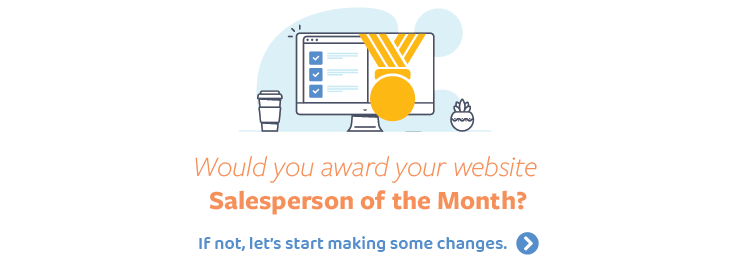Videos as a part of marketing are here to stay. If you haven’t embraced them yet… it’s time. And then, as you create them, where should you place them so that Google notices?
One of the main reasons we, as marketers, create videos is to show up in search results. Videos are a great way to show search engines how you’re relevant on a particular topic while being very helpful in addressing common questions from potential customers.
For years Google has suggested videos on the SERP (search engine results page) that are related to a particular topic. But they’ve gotten even more granular lately. Google can now present a segment of a video in search results to give you the answer to a specific question. That way you’re not trying to watch a 2-minute video for a 15-second answer.
Let's remember what a typical Google SERP might look like:
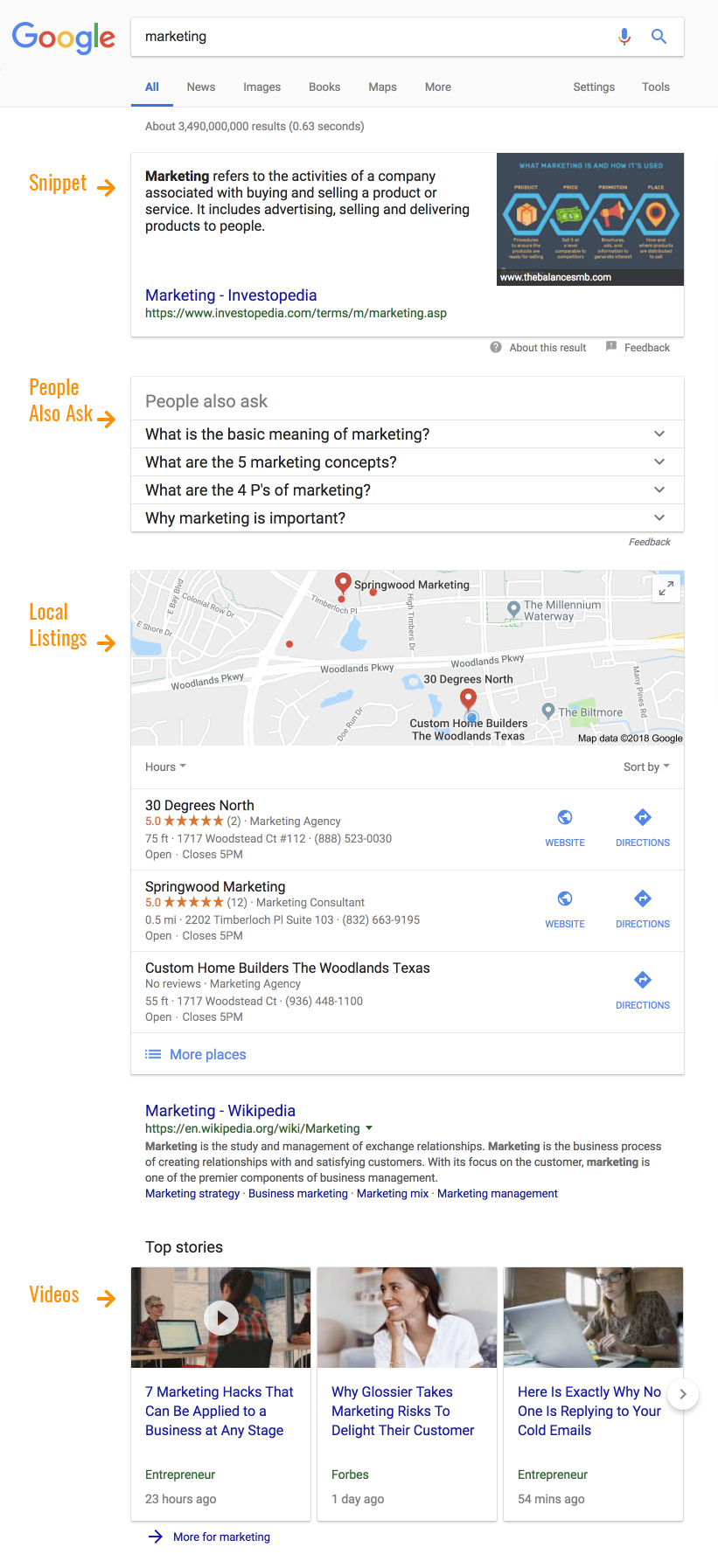
How to Use YouTube to Get More Views and More Website Visits
The answer is a definite yes, put your videos on YouTube. This is especially important if you are answering a question or helping someone solve a problem that they’re sure to search on Google. You’re more likely to show up in the search results more often when the video is on YouTube.
Here are important tips for posting videos on YouTube
- Post your video on YouTube with a title that matches what people are searching for.
For example, something that just about everyone has Googled in the past year is “how to change your name in Zoom”. Note how the videos that appear in the search results below have a title that matches my search phrase.
Obviously the content of the video has to match the title to appear in the results. But as simple as it seems, oftentimes people name their videos something really obscure without realizing that Google (who owns YouTube) is reading and indexing the title.
- Include an optimized video description.
When you post the video with a great title, give it a description too. In fact, give it a decent description that will help Google and potential viewers know what they’ll get if they spend time watching your video. When you do this, use key phrases that are important to you. - Include links to your website and additional resources.
Be more than just a video, be a resource that the viewer can rely on. Link to your website, but also to specific pages on your site that contain more information on this topic. It’s a great signal to Google that you have more than just this video and you’re an expert on the subject matter.
- Be sure you aim for more subscribers to your YouTube Channel.
At the end of the video be sure you mention who you are and your web address. But the real win is getting more people to subscribe so they know when you’ve posted more content. That’s audience building and it’s really important.
Should You Embed Videos from YouTube On Your Website?
You can… but when you do that you’re not giving your website the credit you deserve for content you created (and probably spent a decent amount of money on). You can also run the risk of ads or other videos being suggested by YouTube after your video plays that you don’t agree with.
When a video is embedded from YouTube you’re essentially telling Google that the content lives off of your website and they’re going to run their own marketing and video suggestions. It’s a free service, so you don’t really get much of a choice.
 By using a video hosting service such as Wistia, you can be sure there will be no ads following your video play and you can create an SRT file and add it to your website with the video. This file is a transcript of your video. That transcript can be read by Google, giving your website improved authority on a topic.
By using a video hosting service such as Wistia, you can be sure there will be no ads following your video play and you can create an SRT file and add it to your website with the video. This file is a transcript of your video. That transcript can be read by Google, giving your website improved authority on a topic.
Benefits of Using a Paid Video Hosting Service on Your Website
Video hosting that gives you the ability to host and add SRT files comes with a price tag. But it’s usually worth it. You will be able to:
- Customize the video player to match your brand
- Add calls to action during and at the end of videos that look good. YouTube gives you a way to add some things at the end only.
- Reporting that shows you more than how many views you've had. Dig deeper to see how long they watched the video, how many times they watched it and where they came from.
Change up the Outro of Your Videos Based on Where the Video is Placed
The end of your video, also known as the outro, is equally important, so don't overlook it!
Always have a different ending to a video that’s on your website compared to the one that is on YouTube. This is another major reason we recommend using two different services. At the end of a YouTube video you’re going to show your contact information including your web address. That seems a bit redundant when someone is watching a video while ON your website. You’ll want a different ending that takes them to the next thing.
Use YouTube for Being Found in Search Results
As the second largest search engine in the world, people are looking for answers to questions not only in Google, but also directly on YouTube. Set up your videos to be easily found, and your channel should be easy to subscribe to. Build that presence and direct viewers back to your other content and materials that can help them through the educational portion of a purchase decision.
This doesn’t make it the perfect solution for everything, but it can’t be ignored. Contact our team if you’d like to talk more about how to create videos and how to use them for better SEO.
January 18, 2021